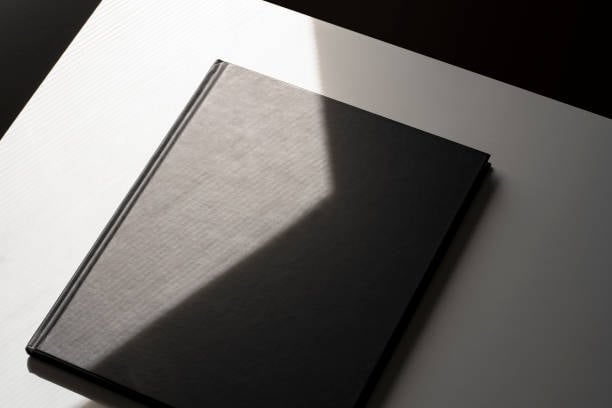Authors devote significant time and effort to crafting their books, but for many self-published authors, the final hurdle—designing and printing your book—can be an afterthought... and a frightening one at that. The majority of self-published authors choose an e-book to bridge the gap between aspiring authors and self-published reality. However, because physical book sales continue to vastly outnumber e-book sales, writers who print their works will have a major advantage over their digital competitors.
There's no need to be concerned about publishing your novel as a physical book. With a few pointers, you can get your book ready for professional printing and have store-ready copies in no time.
Self-published authors who want to print their own work have several possibilities. The most difficult part is narrowing down the options, so that's what we've done for you. Here's everything you need to know about self-publishing your book.
What to Think About When Printing Your Own Book
-
Cost
There are numerous book printing services accessible, with prices varying greatly. The cost of a book is determined by the service you select, the number of pages, hardback vs. paperback, paper quality, and graphics, among other factors.
Some printing providers allow you to order one or two books at a time, while others require a minimum purchase of, say, 50 copies. And if you need to print more than 100 copies, we recommend that you prioritize offset printing because it is the most cost-effective option.
LEARN MORE: Choosing the Best Printing Technology: Digital Vs. Offset
-
Quantity
Consider how many books you believe you can sell in a reasonable amount of time. Are you promoting your book through email, social media, display ads, your own website, and so on? A solid marketing strategy increases the likelihood of moving your inventory.
If you're a first-time author with a limited audience, 1,000 books are probably too many. Beginning in the tens or low hundreds is a safer bet. If the book is a success, simply purchase another print run. If you don't know how many you'll sell, a print-on-demand service is ideal.
-
Paperback or Hardcover?
Hardback book printing is often more expensive. Furthermore, the weight of your book will differ depending on whether it is paperback or hardback. If you intend to distribute your books to readers, the weight of the volumes can affect the cost of delivery.
-
Distribution
How will you accept payments and orders? How will you distribute your book? Some book-printing providers will handle these tasks for you, while others will give you the finished product and expect you to take orders, collect a payment, and pack and distribute books to your customers. Some providers, like Lulu, will even let you sell directly from your author's website while they handle distribution.
Many authors will find that having their printer manage distribution is more convenient. Others like to do it themselves so that they can add a note or an autograph to their orders.
-
Paper Size, Color, and Images
The cost of printing is affected by trim size (the length, breadth, and height of your book), paper quality, and whether or not your book has colored text or photos.
Printed books occur in a wide range of sizes, but there are still frequently used standard sizes that publishers choose for a variety of reasons. For starters, books of nearly the same size are easier to store, transport, and stack on store shelves. Book genres and categories frequently have preferred sizes that are recognized by the target audience.
A compact Pocket Book (4.25 in by 6.87 in) size, for example, is ideal for airport fiction. It fits nicely in a back pocket and is inexpensive to print and purchase. Hardcovers, which cost more to publish, are larger than paperbacks and are frequently exhibited face-forward on store shelves. The huge size is used to identify the book as luxury fiction, and hardcovers frequently feature particularly eye-catching cover designs to maximize display potential.
It pays to do your homework when deciding on the best size for your own book. Bring out the ruler and look for examples of other publications that are similar to yours in terms of the category (fiction or nonfiction) and genre (mystery, sports biography, etc.). Your chosen book is most likely to fit one of a few typical sizes. The complete list of standard sizes can be seen here.
How Do You Print Your Own Book?
-
Acquire a Print-Ready Book Cover
Print book covers differ from ebook covers, so if you only have an ebook cover, you're not finished. Print book covers are difficult to create well on your own, so unless you're a designer by trade, we strongly advise you to hire a professional. After all, this is the main marketing element for your book, so it's worth a few dollars to do it correctly.
The front cover, back cover, and spine of your print book will all be included. It will be sized specifically to your trim size and page count, so provide both to your designer. Specifications will vary slightly between printers, so double-check what yours requires.
In general, the file must be high-resolution—at least 300 dpi. This is done to prevent the cover from appearing fuzzy. You can't enlarge a low-resolution photograph without it becoming pixellated. Similarly, for print, the colors must be CMYK rather than RGB. (Because your ebook cover was most likely made in RGB colors, you won't be able to just place it on a canvas of the appropriate size.)
Fonts should be integrated and only specific fonts utilized. If your cover artwork is intended to extend all the way to the edge of the cover, your printer may also provide a bleed measurement. (This is 0.125′′ (3 mm) on all sides at Pressbooks.)
When it's finished, your designer will have the tools to compress the file to a smaller size (1 GB in our case) and save it to printer-specific "prepress" settings.
-
Prepare Your Interior File
When you send a book to a printer, you send two files: the cover and the interior. The inside file, which is typically a PDF, contains the designed version of your manuscript. Previously, you would have had to employ a graphic designer to lay out your book in InDesign. However, it is now simple to do it yourself. Simply copy and paste your manuscript into Pressbooks.com, and presto: instant book design in a format that will meet most printers' industry requirements.
-
Choose the Book's Trim Size
What size do you envision for your book? The cost of printing is determined by these and other factors, so you must make a decision before commissioning a cover or sending the book to print. Small paperbacks are commonly available in the following sizes: 5.58.5, 69%, 4.257%, and 58%.
-
Make Aesthetic Choices
Do you prefer a glossy, matte, or cloth finish? Each will have unique requirements and possibly differing costs. Is it better to have it perfectly bound or saddle-stitched? Interior Color: white or cream? Single or double cover? Hardcover or paperback? All of these factors will be important.
-
Determine the Page Count of Your Book
Before you print your book, you'll need to decide your page count, as pricing and cover size will be depending on this component, as well as your trim size and some of the other factors mentioned above.
Contact a HUIDA specialist right immediately to get started on your next printing project!